- Email: enquiries@connect2go.com
- Phone: +1 647-503-3406
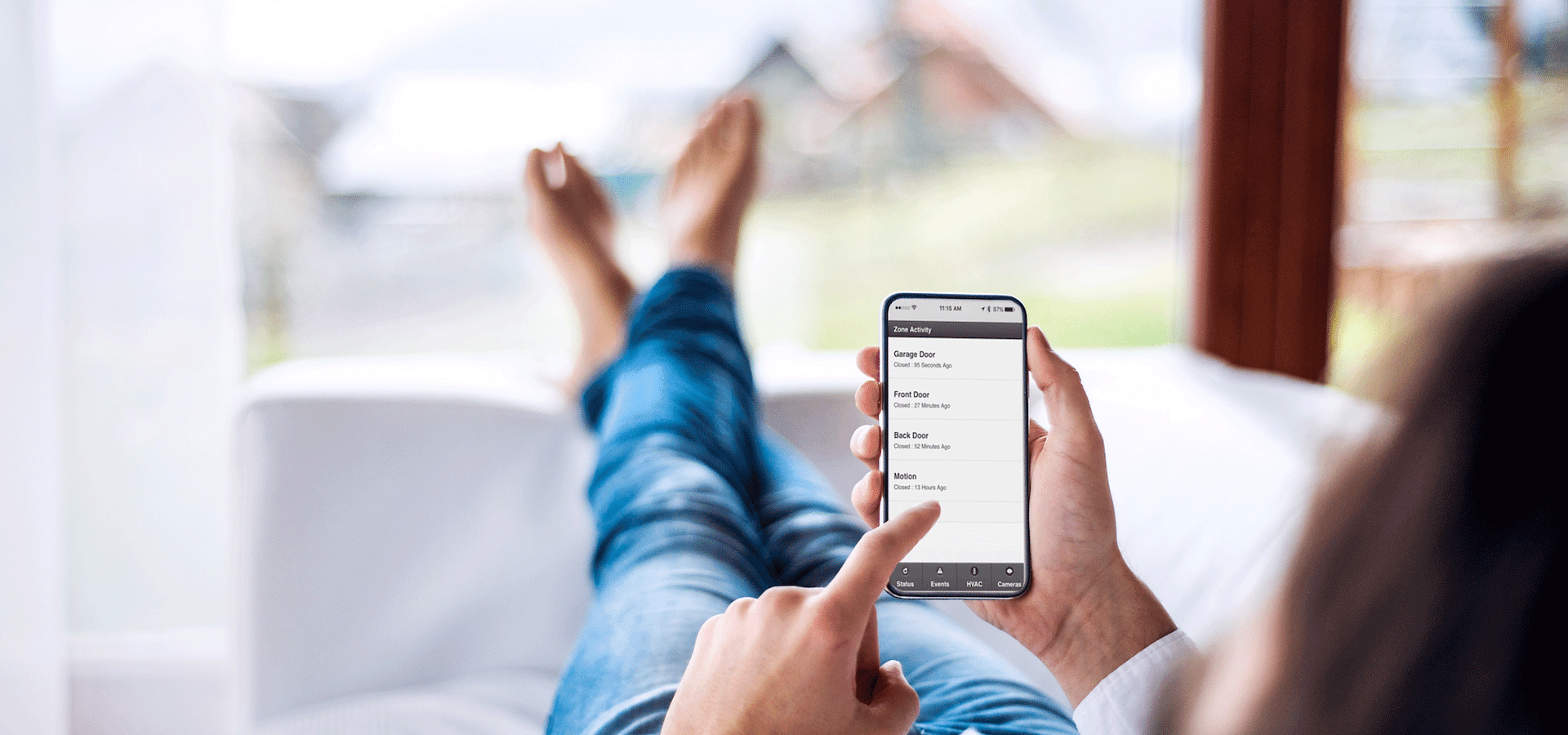
Contact your dealer to get the optional Connect2Go Plus service and add a number of useful extra features to your Connect2Go system.
Enabling Connect2Go Plus for a device also enables Device Sharing with a 3 share limit or cap for that device by default.
Device sharing allows you to "Share" your device with another Connect2Go account holder, your dealer will set this up. There are 3 administration levels that can be set for each share.
There are many possible uses. Here are a few examples:.
An add-on to basic device sharing. This allows you to share out just a particular parition of your device if you wish.
There are many possible uses. A typical example would be:
Allows option to add-on to basic device sharing. This extends the basic sharing cap of 3 to as many as required in 5 slot increments.
Allows option to add-on to basic zone following. The basic zone follower cap of 1 can be expanded to as many as required in 3 zone increments.
These products support our Plus services.
